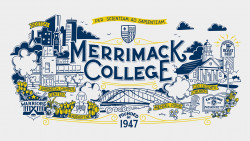Building a Brand
Every person has a story. And so does every brand. By highlighting Merrimack’s unique attributes, we help our students, staff and community understand who we are and who we aspire to be.
Consistent Messaging is Key
The Office of Marketing and Communications encourages the entire Merrimack community to follow our branding standards so that we communicate a consistent message and image to our audiences.
Visual Identity Guidelines
Design Templates
Presentations
- Presentation Navy Blue Filter - Option 1
- Presentation Navy Blue Filter - Option 2
- Presentation Light Blue Box
- Presentation Frosted Photo
Trifold Brochures
Bifold Brochures & Programs
Flyers
Posters
One-Pagers
Digital Downloads - GIFs, Stickers & Signs
Show off your Merrimack pride. Check out our GIFs and stickers, Zoom backgrounds and printable signs. And don’t forget to tag us in your photos!
Digital GIFs and Stickers
Show your Warrior pride on social media! We have some fun digital GIFs and stickers to add to your posts and stories.
Click on the stickers below to download from Merrimack’s giphy account. Or search for them and additional Merrimack stickers on giphy or one of your favorite social media platforms.
Printable Downloads
Emails
Letterhead
Logos
Guidelines for Logos, Stationary, Typography and Colors
| |
| |

| |
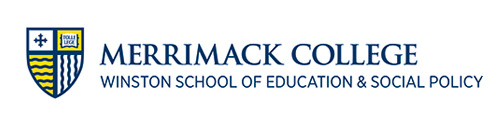
| |

| |

| |

| |

| |

|
Stock Photos
Submit Your News Tip
Share your story about our people, programs, events and accomplishments and it could be featured on our website, social media, and/or in print and digital publications.
Writing for the Web
Zoom Backgrounds
Merrimack Zoom Background Images
Zoom offers a virtual background feature where you can display an image or video as your background during your Zoom meetings.
See our Merrimack branded images below that you may add as your Zoom background.
- Click on image to view larger size.
- Save the larger image to your computer.
- (Mac: Control-click>Save As | PC: Right-click>Save As)
- Go to Zoom’s directions on how to add the background.
Merrimack 75th Anniversary
Merrimack Campus Photos
Merrimack Murals and Logos
Merrimack’s We Are One Campaign
Merrimack Athletics
Looking to show off your Warrior spirit during remote learning experiences?